
1. Run the game on iPhone, purchase a car and remember how many money you have left.
2. Exit the game, connect iPhone to computer, run iTunes, right click your iPhone in left window of iTunes, select “Back up” to backup your device:
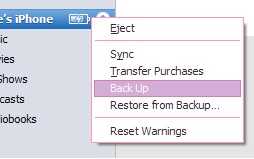
3. Run iTunes Backup Manager, select “Need For Speed Undercover” in left window, then double click “Documents/gamedata” in right window:

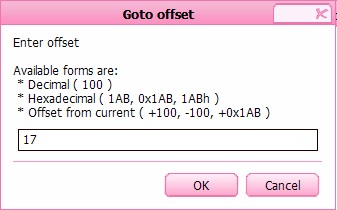
5. The “BE Dword” value at bottom-right should be your current money , you must know your money in a game, now enter “00989680″:

6. Select main menu > Files >Restore , select “Only restore modified file(s)” and press OK button, wait the restore process done, your iPhone will restart.
7. Now you can run the game and checks your money:
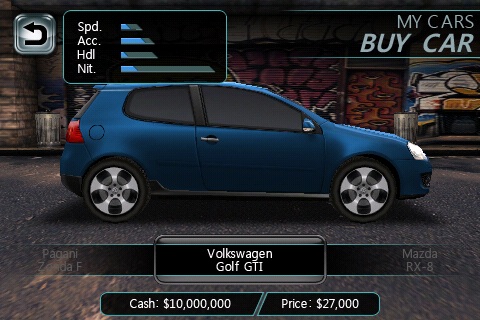




Compressed Games Free Download
ReplyDeleteNeed for Speed COMPRESSED GAMES
Read more
need for speed underground download free game
Read more
Need For Speed Pro Street Pc Game free download
Read more
need for speed rivals download free game
Read more
need for speed 2 download free game
Read more
need for speed most wanted download free pc game
Read more
Need for Speed SHIFT 2 Unleashed
Read more
Need for Speed Most Wanted free download.full version, pc game compressed
Read more
need for speed hot pursuit download free game
Read more
Need For Speed Hot Pursuit 2 Pc Game Highly Compressed