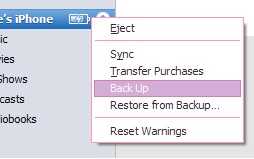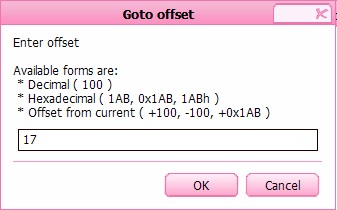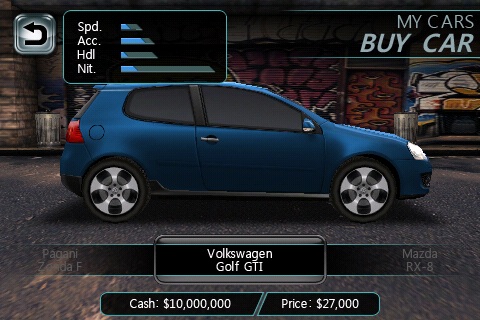To Use This Cheats Your Device must have jailbreak.
This is very good news for Need For Speed Undercover cheaters. If you did't afford the Porsche Carrera GT or the Pagani Zonda , well, now you can thanks to 2 cheats available in Cydia for free. The first cheat for Need For Speed Undercover will patch the gamedata to give you 5 million dollars in cash and unlock the top 2 cars. The second cheat will patch the gamedata to have $999,999 in cash.
You need to have the Need For Speed Undercover installed on your device and launched once in the first place.
You have to "Add Sources" to you sources in repository for iPhone first in order to install Need For Speed Undercover Patch. At "Add" sections you have to enter this address, http://cydia.iphone.org.hk/apt/
First Cheat of NFSU
Launch Cydia > Select “Section” at haptic menu > Select “Game” category > and select “Need For Speed Car And Money” or you can tap “Search” in Cydia and type “Need For Speed Car And Money” > Select “install” button at the right top and confirm it to install the patch on your device.
Second Cheat For NFSU
This will patch the NFSU game data to have $999,99,9 money. You need to have the game installed and launched once in the first place. After you ran out of cash you can reinstall this package to refill your bank and repeat this action unlimited time.
Install Need For Speed $999999 Via Cydia
Launch Cydia > Select “Section” at haptic menu > Select “Game” category > and select “Need For Speed $999999” or you can tap “Search” in Cydia and type “Need For Speed $999999” > Select “install” button at the right top and confirm it to install the patch on your device.